User Panel Guide
The WhatsApp Turbo Filter user panel is designed to streamline your marketing efforts. With our WhatsApp number filter software, you can upload lists, filter numbers in real-time, and export results with ease—perfect for call centers and marketers aiming for precision.
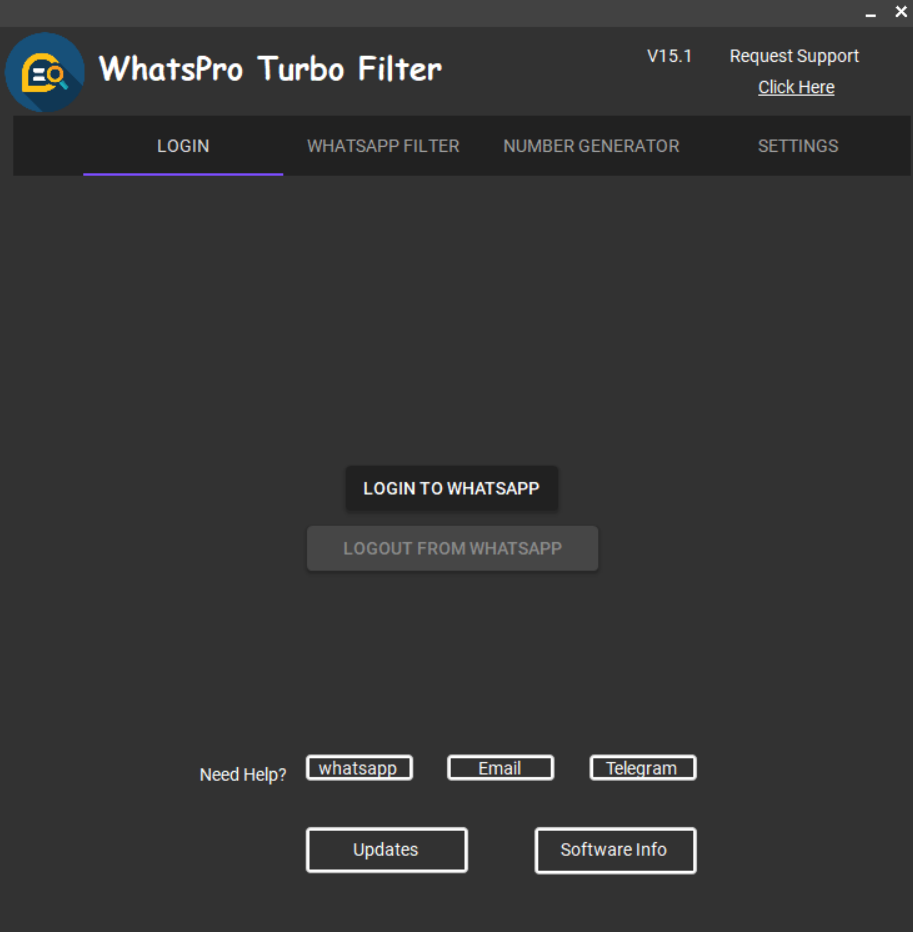
A quick look at the interface you’ll use to manage your keys and workflow.
 Video Tutorial
Video Tutorial
A quick walkthrough of the user panel so you can manage keys and workflows confidently.
With our whatsapp turbo filter user panel, you are in ultimate command of your license key.
User panel gives insights to real time status of all of your keys, so you know if a key is revoked, pending or active.
User panel allows you to split your key and use it in 2 separate systems, saving you cost.
Enjoy secure login and data protection with our advanced WhatsApp number filter user panel interface, giving you command even from your phone.
Learn the step-by-step process to upload and manage your WhatsApp numbers using our bulk WhatsApp number filter software.
Discover tips to maximize the speed of your WhatsApp turbo filter within the user panel.
Get the most out of your WhatsApp super filter software with our export guide.